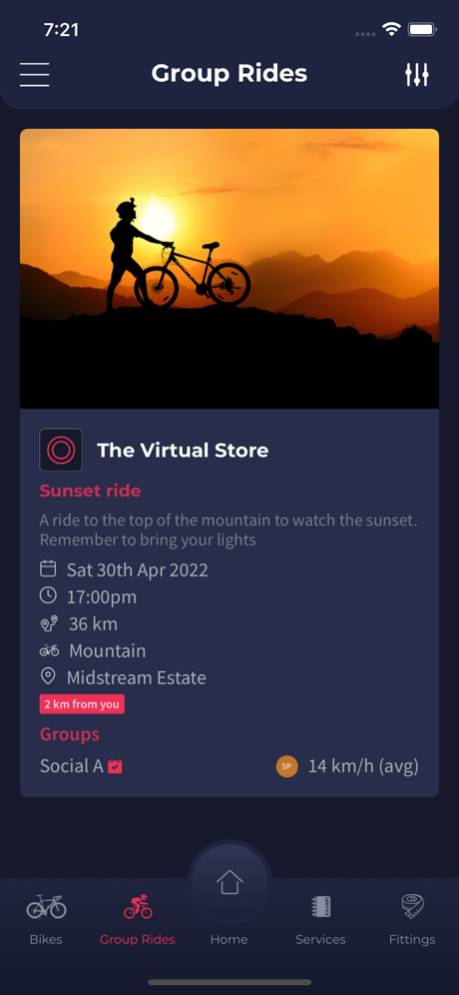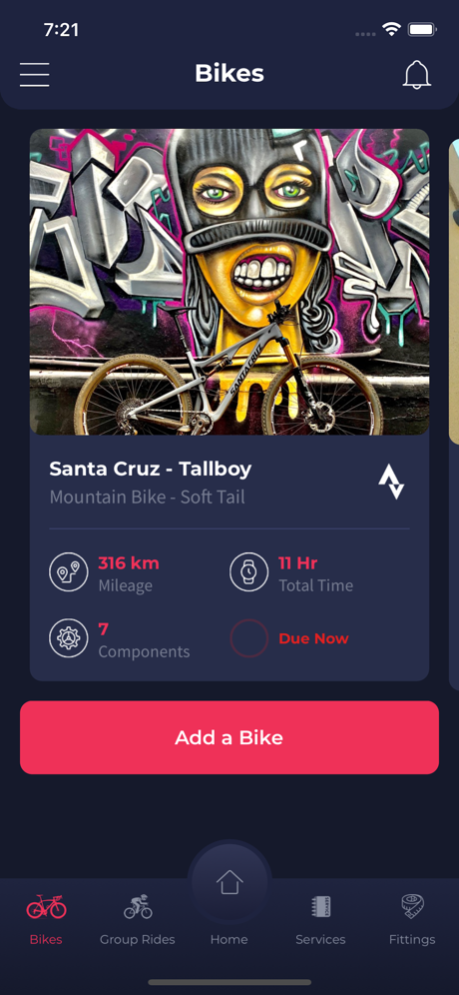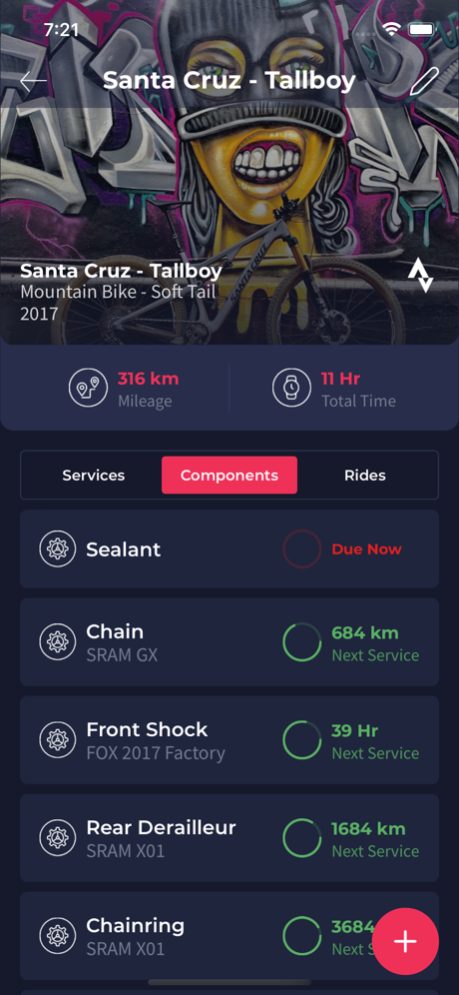Hubtiger: Bike Management 2.0.2
Free Version
Publisher Description
From tracking component usage and service history to joining group rides, Hubtiger is the ultimate bike management tool for cyclists. Powered by Strava, Hubtiger app is here to make riding and managing your bike simple and stress-free.
WHY CYCLISTS LOVE HUBTIGER
- Keep track of wear-and-tear on individual bike components.
- Supports component tracking for multiple bikes.
- Log service & maintenance history of your bike.
- Easily book a service or bike fitting at your local bike shop.
- Meet other cycling enthusiasts and discover new routes.
USAGE & MAINTENANCE TRACKING - Keep track of wear-and-tear down to component level.
Track the mileage of every component on your bike so you know exactly when it needs to be serviced or replaced.
SERVICE & FITTING BOOKINGS - Your direct connection to local bike shops.
Conveniently book a service or a bike fitting at a local bike shop within the app and easily send and receive messages to stay in the loop on your bike's progress during repairs.
If you do your own services, you can also record services with notes and attachments of your self-service.
GROUP RIDES - Expand your riding circle & pick up a few pointers
Take your cycling to the next level while making new friends with group rides. Easily find and join upcoming group rides near you.
MANAGE YOUR BIKE AND RIDE MORE – DOWNLOAD HUBTIGER TODAY!
Sep 2, 2022
Version 2.0.2
Updates to the collections and Stipe payments
About Hubtiger: Bike Management
Hubtiger: Bike Management is a free app for iOS published in the Health & Nutrition list of apps, part of Home & Hobby.
The company that develops Hubtiger: Bike Management is hubtiger. The latest version released by its developer is 2.0.2.
To install Hubtiger: Bike Management on your iOS device, just click the green Continue To App button above to start the installation process. The app is listed on our website since 2022-09-02 and was downloaded 1 times. We have already checked if the download link is safe, however for your own protection we recommend that you scan the downloaded app with your antivirus. Your antivirus may detect the Hubtiger: Bike Management as malware if the download link is broken.
How to install Hubtiger: Bike Management on your iOS device:
- Click on the Continue To App button on our website. This will redirect you to the App Store.
- Once the Hubtiger: Bike Management is shown in the iTunes listing of your iOS device, you can start its download and installation. Tap on the GET button to the right of the app to start downloading it.
- If you are not logged-in the iOS appstore app, you'll be prompted for your your Apple ID and/or password.
- After Hubtiger: Bike Management is downloaded, you'll see an INSTALL button to the right. Tap on it to start the actual installation of the iOS app.
- Once installation is finished you can tap on the OPEN button to start it. Its icon will also be added to your device home screen.